How to Hide the WordPress Toolbar when you are Signed In

When you log in to your WordPress admin dashboard, you’ll see there is the WordPress toolbar, located at the very top of the screen. Some people find it is very helpful, others think it is distracting. Today we are going to show you three methods on how to get rid of it.
Method one: Changing the Setting
Steps:
- Go to the WordPress Dashboard
- Select the User menu on the left bar
- Edit your user profile
- Go to the Toolbar section, and uncheck the “show toolbar when viewing site” box
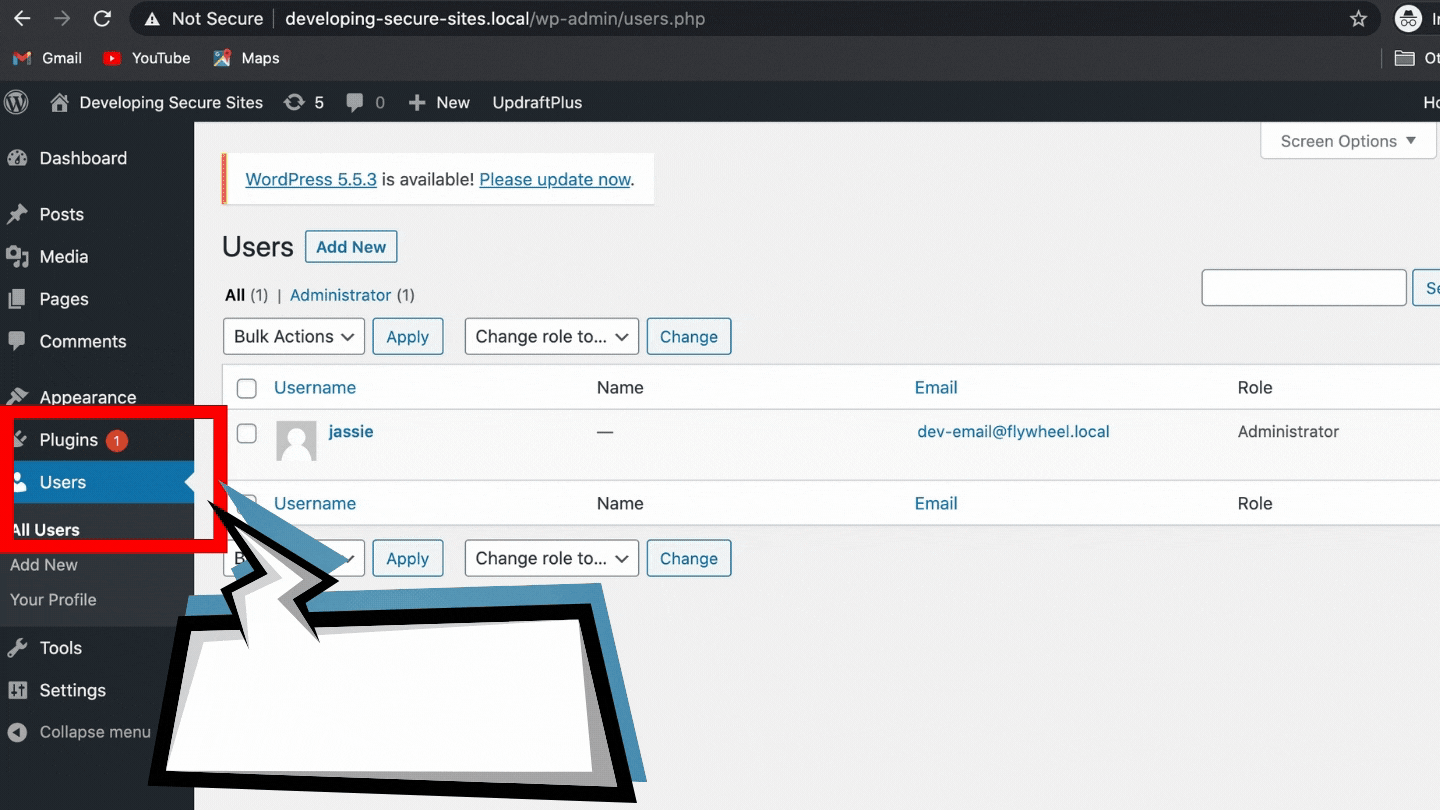
Method Two: Add CSS Codes
Steps:
- Use the browser inspect tool and find the CSS selector for the toolbar. For my version of WordPress, the toolbar selector is “div#wpadminbar.nojq”
- Go to the Dashboard, then go to the Appearance menu, and select the customize menu
- Scroll down and select the Additional CSS menu
- Add the css codes
div#wpadminbar.nojq{
display:none;
}
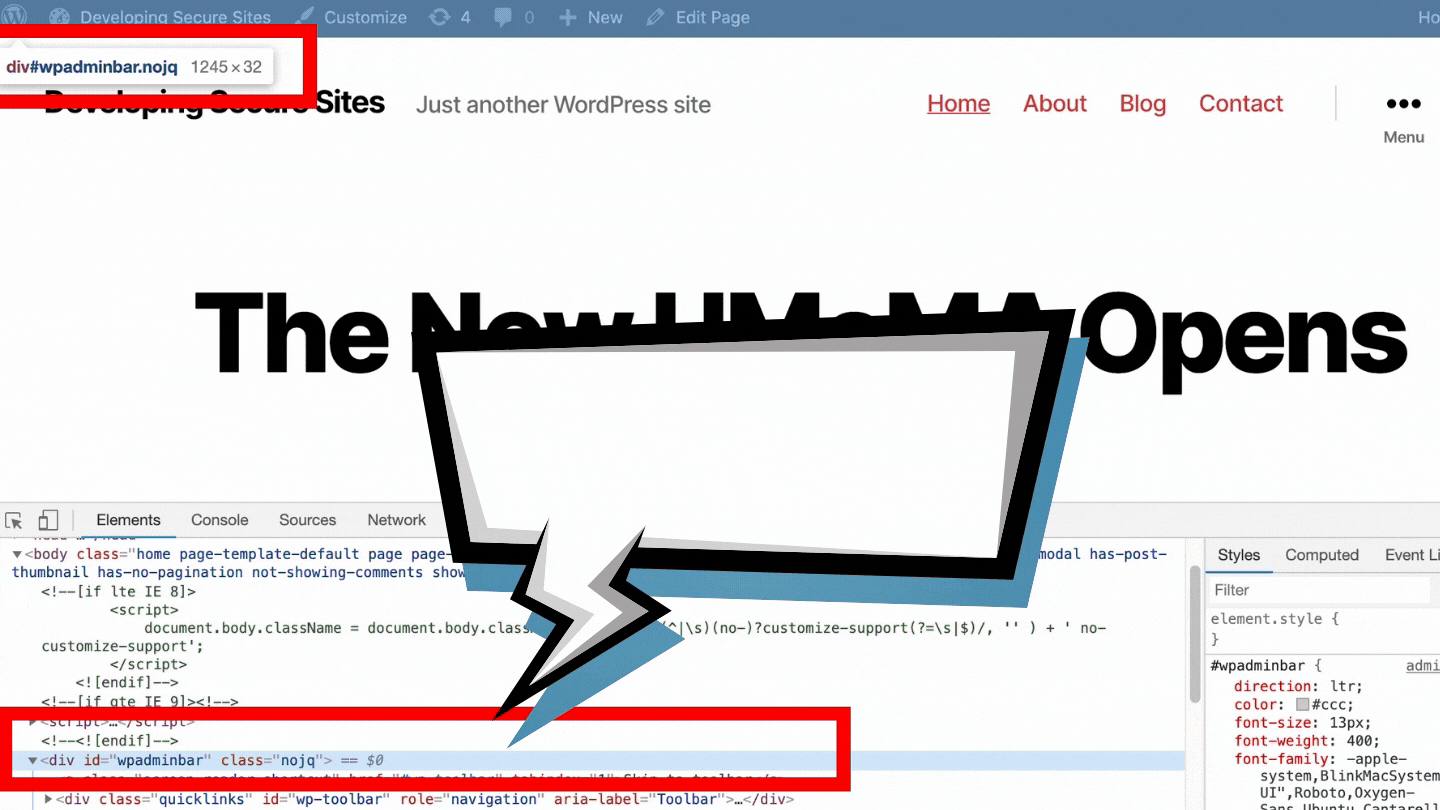
Method Three: Use a WordPress Plugin
Steps:
- Select Plugins menu
- Click the “Add New” button
- Search plugins with keywords – Hide admin bar
- In the search results, there are many plugins that can do this
- Activate the plugin and your toolbar is hidden
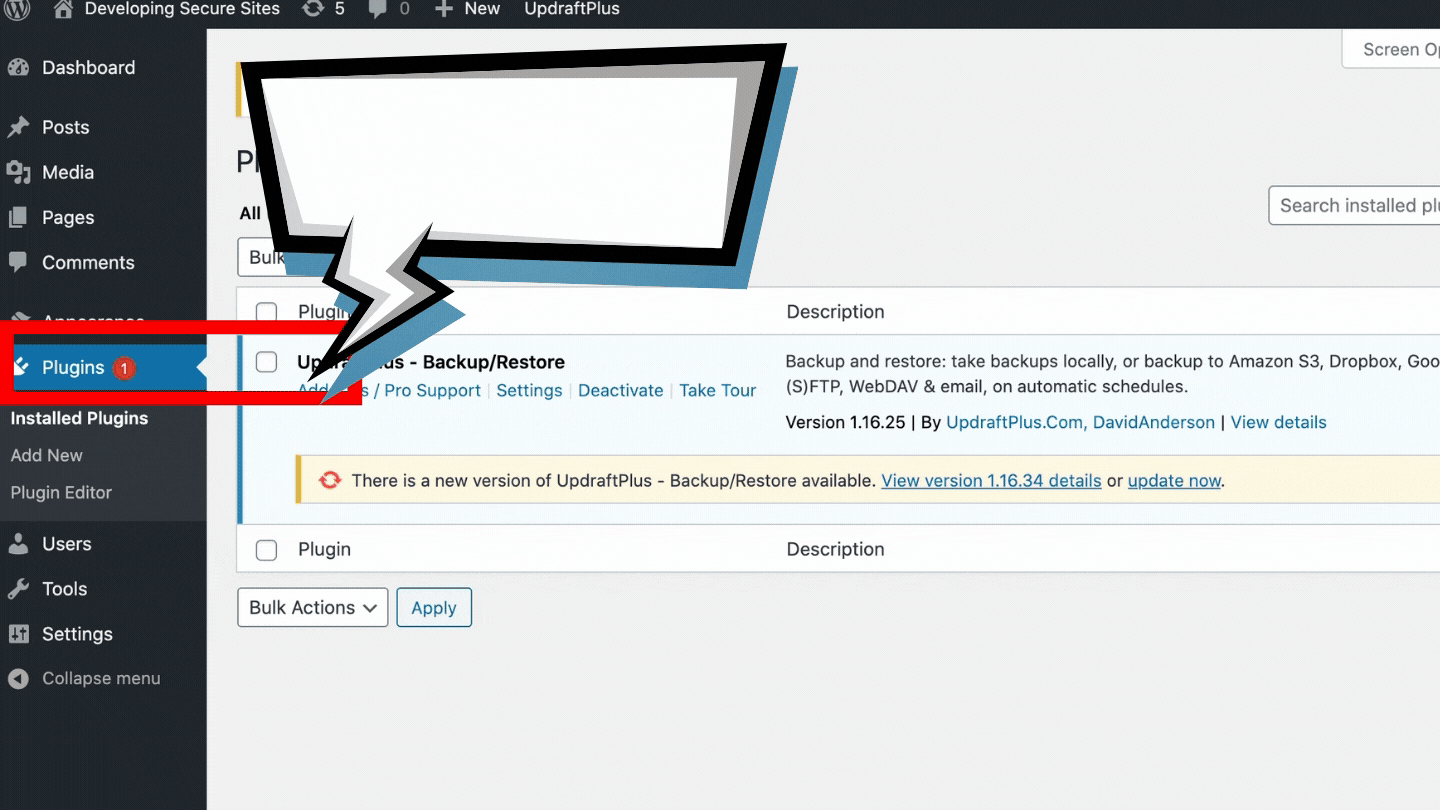
Here is a Youtube video on this topic if you want to see the actions in detail. Thank you and if you know other ways to hide the toolbar please share with us in the comment section.
